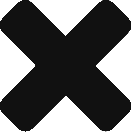The API has two endpoints, verification request and verification check. To find out more on these endpoints check the API Endpoints section.
Need to generate a pin for your user? – Use the Verification-Request endpoint.
Verification-Request, generates and send a PIN to your user.
Here are the steps for a successful verification-request call.
- This endpoint can be accessed through this specific URL:
{URL}/verification-request
2. You need to provide three required fields (to, from, usagetype) in the post form. You may opt to include the two optional fields in the post form. (see Verification-Request Parameters for more details)
3. Upon sending the post, our API will be generating a unique verification ID and its respective PIN for every call to Verification-Request.
*IMPORTANT NOTES:
- Generated verification IDs and its PIN will only last for 5 minutes. After that, it will expire in our database, requiring your users to request for another PIN for authentication.
- You may call the endpoint multiple times for a single user however the verification_id and PIN will be the same during the 5-min period.
4. Our API will then respond with a JSON response containing the ‘status’ of the request. If ‘status’ is True, it will also contain the verification ID for that call. (see Successful Response) You will need the verification ID for the verification-check endpoint.
Need to check if the pin entered by your user is valid? – Use the Verification-Check endpoint.
Verification-Check, validates if the pin that the user entered in your application is valid.
Here are the steps for a successful Verification-Check call.
- This endpoint can be accessed through this specific URL:
{URL}/verification-check
2. You need to provide two required fields (verification_id, pin) in the post form. (see Verification-Check Parameter for more details)
3. Upon sending the post, our API will be comparing the pin and verification ID from your post to our database.
4. Our API will then respond with a JSON response containing the ‘status_reason’ of the request. The ‘status_reason’ contains the result of the checking whether the entered pin is valid or not. (see Successful Response)